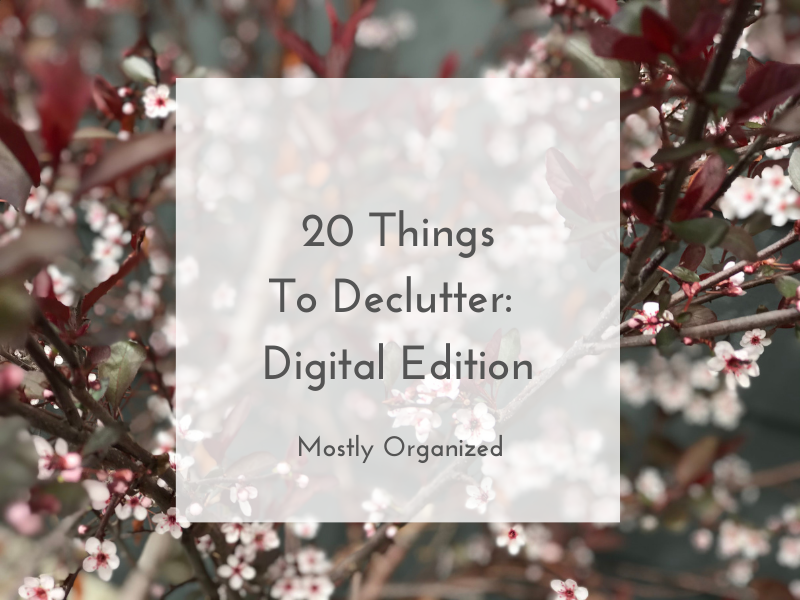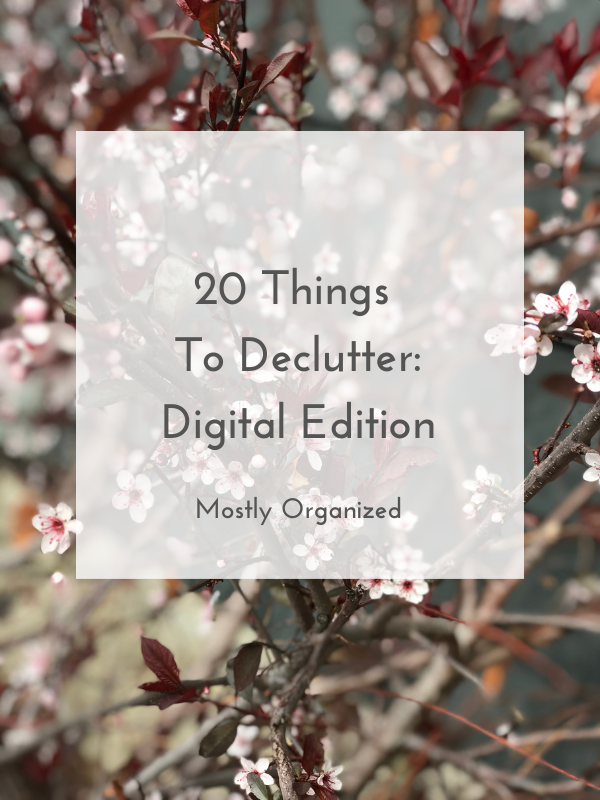20 Things To Declutter: Digital Edition
Digital clutter is a type of clutter that most of us don’t often think about. We can’t see it, so it feels like it’s not there. But it’s there, slowing down your computer, clogging your inbox, and overall taking way more time and space in your life than it should.
Since a lot of us are spending more time at home, and possibly more time on our devices, let’s use this time to clean our digital clutter.
Here is a list of 20 Digital Things to Declutter
Newsletters
1- There are newsletters we gravitate towards and then there are the ones we always scroll pass. Unsubscribe from the newsletters that you usually skip over. While you’re there, unsubscribe from brand newsletters that only fill you with envy or a desire for more physical stuff you don’t need.
Photos
2- Of the 16,789 photos on your phone, how many are actually good pictures? Delete blurry or bad photos from your phone, screenshots and multiples of the same picture. Then, move on to photos on your computer. If you’re ready to organize your photos, I have a post to get you started.
Emails
3- Delete unread personal emails older than 6 months (or even older than the last 2 months). Chances are if someone really wanted to reach you, they have already. Do the same with any work emails. If you need to keep those longer (I know I do), go through folders, and assess if you REALLY still need to keep all these old emails. Delete any related to events, tasks, sales, projects, etc. that are finished.
4- Clean your contact list. There’s bound to be people there you don’t even know how they made it onto your list; people you are not in contact with anymore.
Thanks to Melanie at A Small Life for this reminder. She also has a book all about living full time in an RV, Airstream or Motorhome. Fun!
Social Media
5- Go through your social media and unfollow, unfriend, or mute old acquaintances, people, or pages that make you feel less than and accounts you don’t even remember following in the first place.
6- Shuffle through your Pinterest Boards and delete Pins you don’t have an interest in or that don’t resonate with you anymore.
Apps & Notifications
7 – Delete unused apps from your devices, they only add up to your digital clutter. If you find you are missing them, you can always download them again.
8- Delete apps that make you procrastinate. Or install an app (there are multiple) to limit your time on these apps or if you use an iPhone, set limits in Settings\Screen Time.
9- Organize your apps in a way that works for you: alphabetical, by theme, by colour, in folders, or all out on multiple pages. Make your phone work for you, not the other way around.
10- Go to your music app and delete any songs that make you feel sad or that you have outgrown. Yes, even if you paid good money for it!
11- Get rid of notifications on your devices that don’t bring you anything or that distract you too much. There are enough distractions as it is and notifications only contribute to your digital clutter.
Files
12- Go to your downloads folder on your computer, file what you need to keep, and delete the rest. Don’t forget to empty the trash. Your computer should actually work faster after this step. Plan to do this on a regular basis.
13- Declutter your desktop. There is no need to keep a cluttered desktop on your computer. The sheer number of documents and folders make it hard for your brain to process all the info (on top of notifications). Create the folders you need, file your documents, and delete the rest (and empty the trash). Backup your files often on an external hard drive or a cloud.
14- Declutter your computer and cloud files.
Saved Lists
15- Go through your favourite lists on your browser and delete the ones you never or rarely go to. Question if you even need this list, or do you usually just google the name of the site you’re looking for. If so, just delete completely.
16- Do you have a To-Read List on your devices (through an app, or saved pages, etc.)? Do you actually intend to read any of it? Do you even remember what the websites, pages, or articles were about? Read what you need to read, pin, or file what you need to keep and delete the rest.
17- Go through your note-taking apps and delete anything that is not relevant, outdated, etc. Do you have more than one note-taking app? Maybe centralize everything in one app?!?
Streaming & Data Plan
18- On your streaming apps, delete old shows from your queue.
19- Unsubscribe from streaming or subscriptions you have outgrown and save money.
20- Check your data plan and see if you can upgrade to more data or storage for about the same amount of money or reduce your plan to fit your actual usage.
BONUS. I know nothing about gaming, but it feels like there would be stuff to declutter there too 🙂
I realize that doing all of this may take some time and it might seem completely overwhelming.
Don’t hesitate to break this down into chunks. Fifteen minutes here and there, one hour during the weekend will make a difference and soon you’ll realize you have a clean digital life.
I’d love to know what you struggle with the most on this list and what feels super easy to do.